Run Nodes

To participate in the Raiinmaker Network, setting up a Validator Node on Coiin.ai or on your mobile device is an essential step that helps to finalize transactions and user actions. This guide will walk you through the process, ensuring you can start earning rewards efficiently.
What is a Validator?
Validators play a crucial role in the Raiinmaker Network by finalizing all transactions and user actions. Each time a new block is created, validators are rewarded for signing these blocks. This process not only ensures network integrity but also provides financial incentives for participants.
Watch the tutorial, and follow the step-by-step guide below!
Set up a Validator Node on your Mobile Device
Navigate to the main menu in the top right and select the Become a Validator option. Follow the instructions.
Set up a Validator Node on your Desktop
Step 1: Register an Account on Coiin.ai
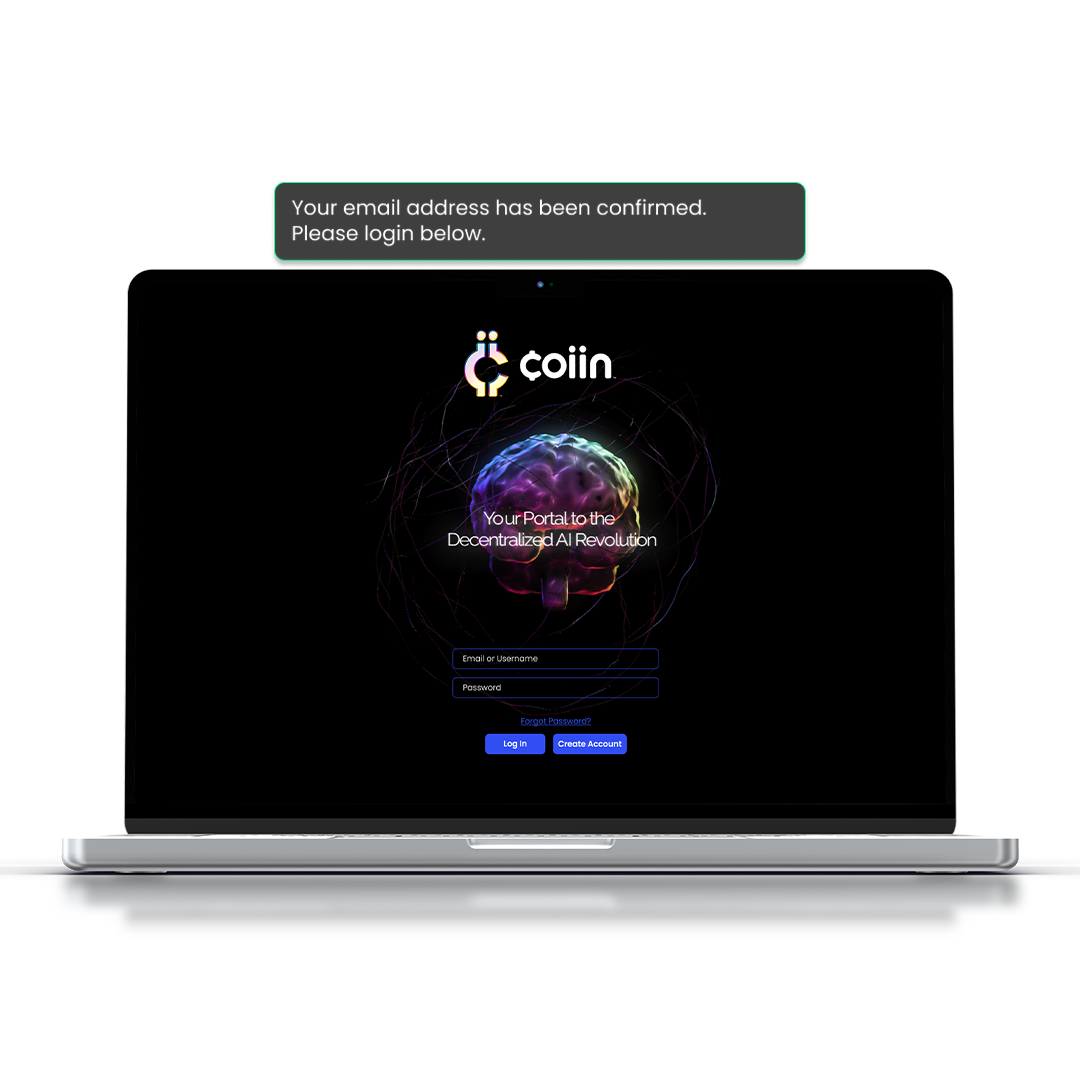
To get started, create an account on Coiin.ai.
Sign Up: Click on the ‘Create Account’ button. Provide your name, email, username, and password.
Verify Email: Check your email for a confirmation message from Coiin.ai. Click the confirmation link to verify your email address.
Step 2: Log In and Navigate

Once your account is set up, log in and explore the platform.
Log In: Use your credentials to log into your Coiin.ai account.
Overview: Familiarize yourself with the Coiin.ai dashboard, and navigate to the “Validator Nodes” tab on the left menu panel.
Step 3: Enroll As A Validator
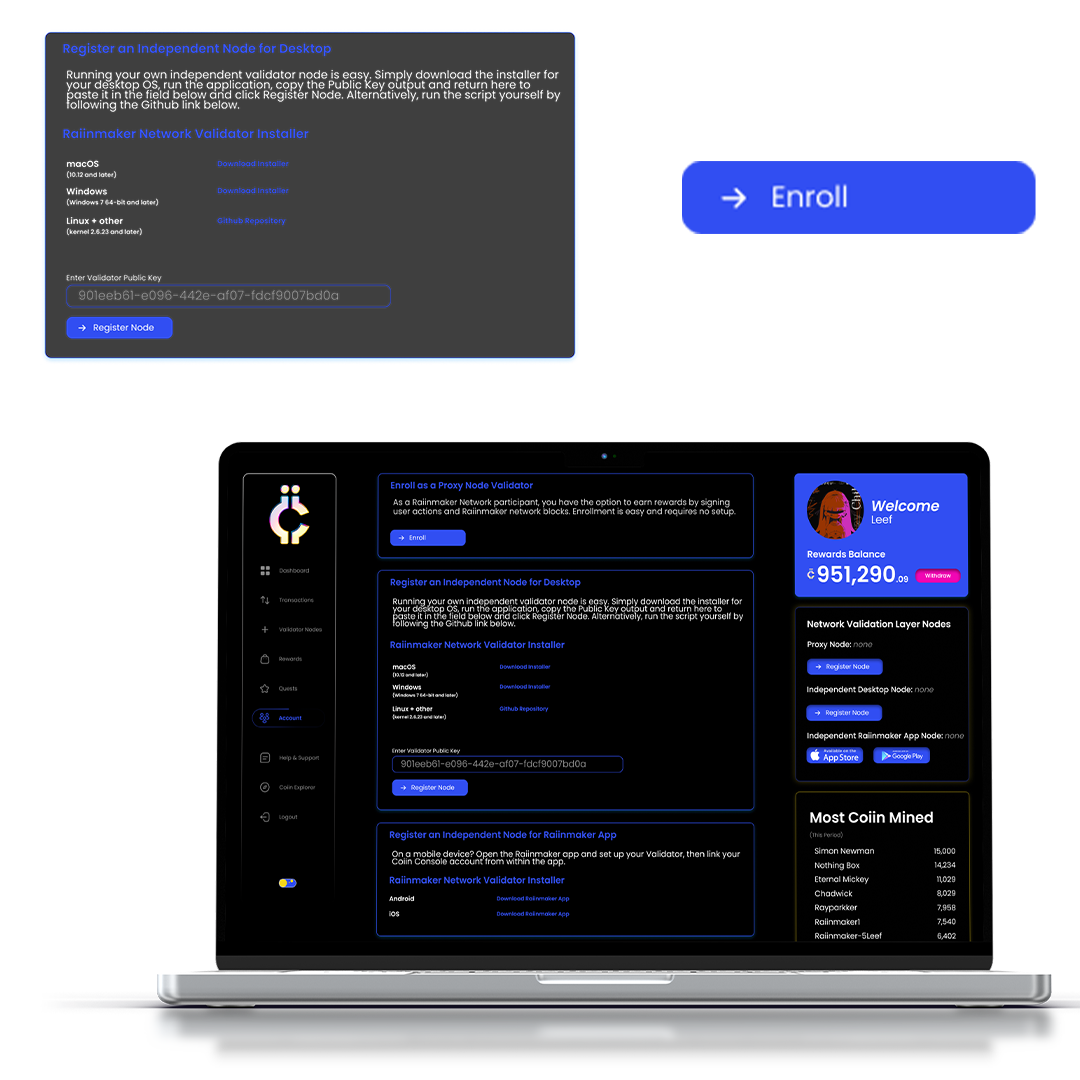
Proxy Validator Node
A Proxy Validator node involves staking your $COIIN against the network master node to earn rewards.
By staking your $COIIN tokens in a Proxy Validator node, you are contributing to the network’s security and efficiency. In return, you earn rewards, making it a profitable and essential activity within the Raiinmaker ecosystem.
Enroll: Click the “Enroll” button.
Terms of Service: Read and agree to the Terms of Service.
Independent Validator Node
An Independent Validator node requires running the Validator node software on your device.
By running the Validator node software on your own device, you become an Independent Validator. This means your computer or server will handle the important tasks of verifying transactions and maintaining the network’s integrity. In return for your contribution, you earn rewards, just like with a Proxy Node, but with the added benefit of contributing to a more decentralized and secure network.
Download Software: Download the Validator software for your device. Select Android, iOS, macOS (10.12 and later), Windows (Windows 7 64-bit and later) or Linux + other (kernel 2.6.23 and later).
Run Software: Execute the software on your device to generate a public key.
Register Public Key: Paste the public key into the text box in the Independent Validator Node Status section and click the Register button.
Agree to Terms: Confirm and agree to the Terms of Service.
Step 4: Monitor and Earn
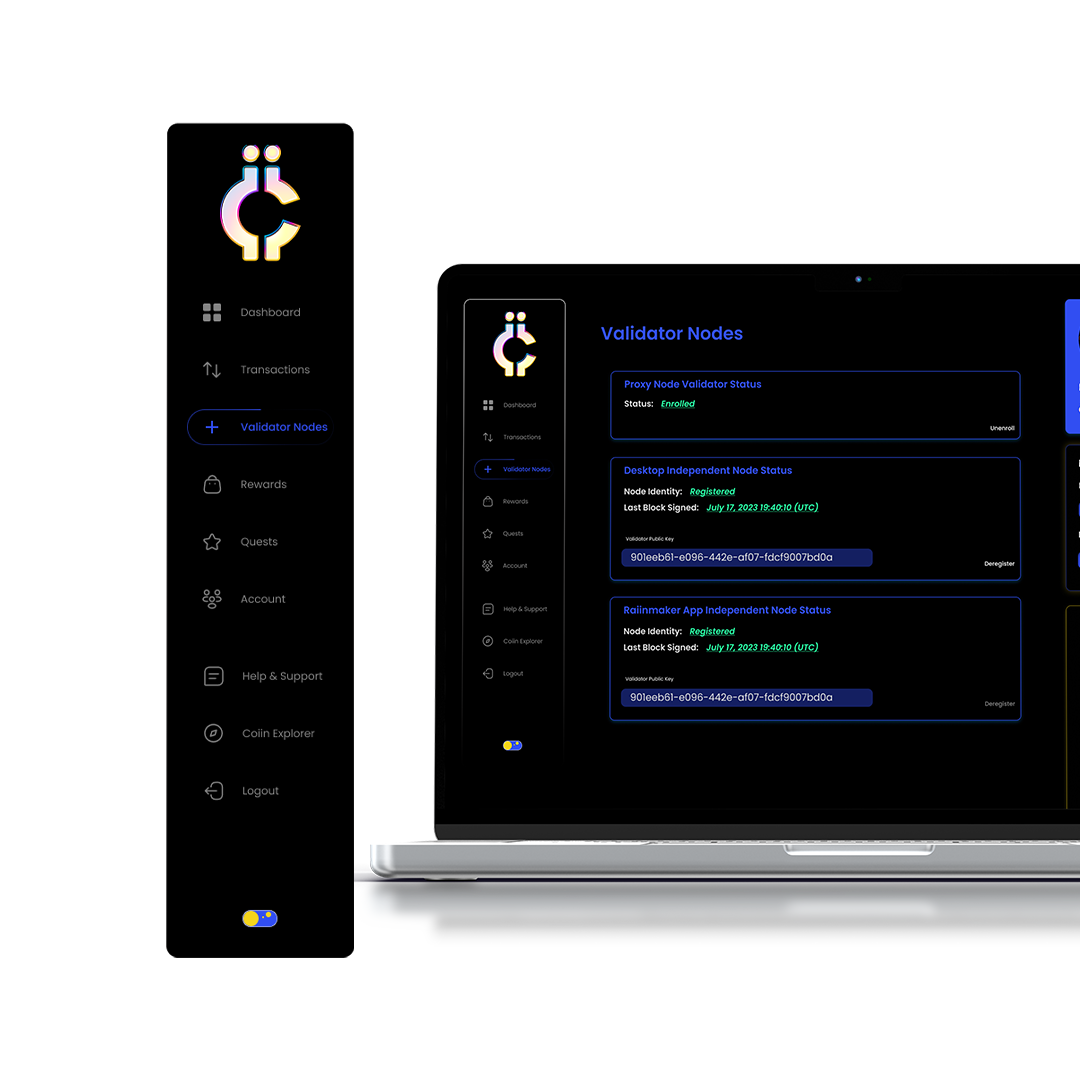
Dashboard: Your network statistics will be displayed here in real time.
Micro Rewards: Earn small rewards every 30 minutes as long as your device is active and signing blocks.
Burn $Coiin: Use the burn feature to enhance your rewards through multipliers.
Last updated